There are about 7 to 8 screen-capture shareware titles for Macs that we are aware of. Ambrosia Software‘s Snapz Pro X is by bar more popular than any other screen-capture shareware title. But Snapz Pro X is not perfect. Ambrosia Software has not been able to fix Snapz Pro X’s incompatibility issue with Final Cut Pro for years.
How about Screenium? This Mac software title is developed by Synium Software, a developer of CleanApp, which we reviewed about 2 months ago. The latest software version of Screenium is still 1.0. And the price is only US20, more than one-third cheaper than Snapz Pro X. Usually, its price tells you what it does, right? Does that mean we cannot expect good performance on Screenium?
When you launch Screenium for the first time, you will probably see the settings under the Audio/Video tab. (See Screenshot 01.) This is where you make importance choices including ones for audio and video compressors.
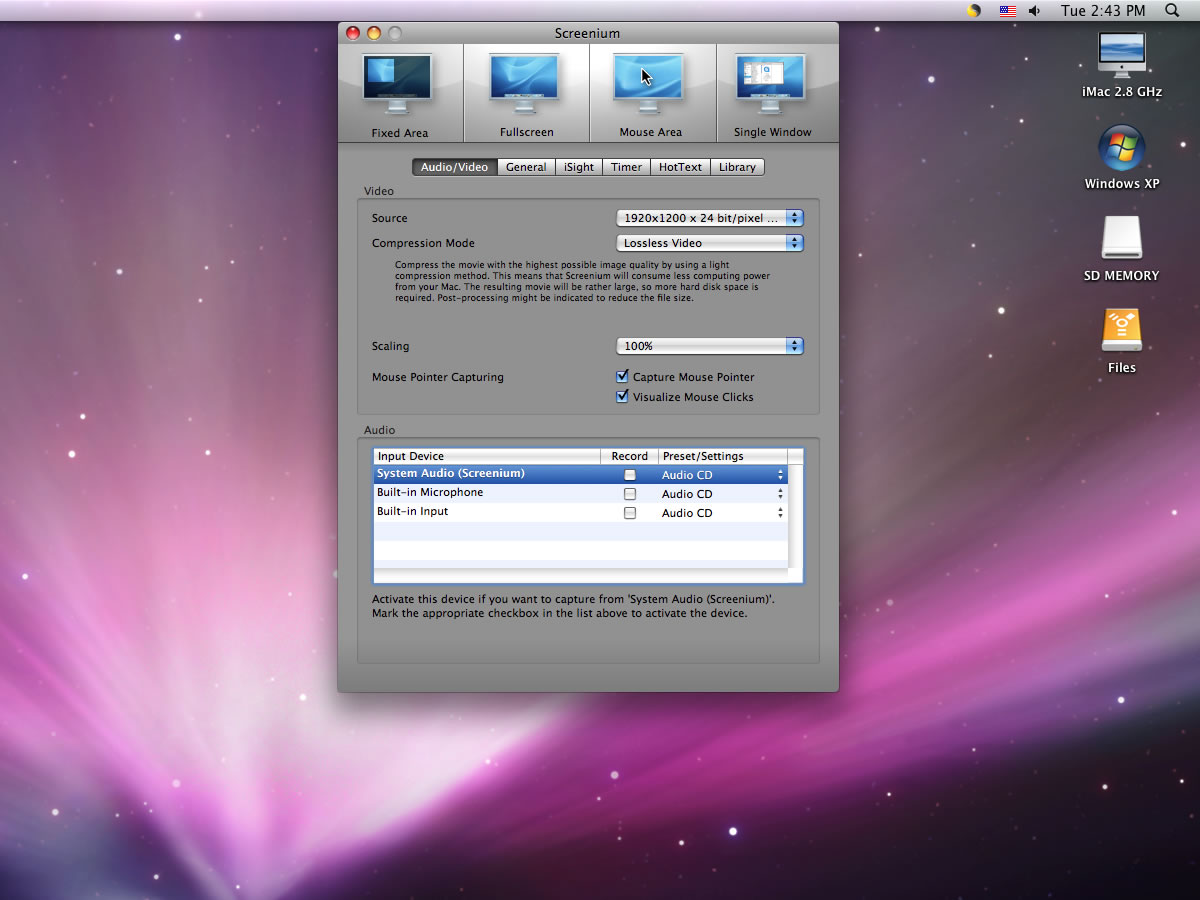 Screenshot 01 |
 Screenshot 02 |
 Screenshot 03 |
Let’s first go to Audio at the bottom. There are three input devices listed. If you want to include system audio (audio run by the system like the beep sound and iTunes music), you need to enable System Audio (Screenium). If you click on the check box, you will be prompted to enter a system administrative password. (See Screenshot 02.) Furthermore, there’s a button with up & down arrows next to Audio CD. If I click on it… I get to customize audio compression settings. (See Screenshot 03-4.) Looking at Screenshot 04, it looks like Screenium doesn’t let the user choose not to compress audio (to have uncompressed audio). Does that mean Final Cut Pro users have to re-compress the audio track? We will get to that later on. Continue reading


