![]()

When it comes to computer mice, I cannot think of any worse company that makes them than Apple, Inc. So I haven’t used any of them from Apple since 1999. How about (Wireless) Magic Mouse? Maybe, its design is good. But most wireless mice that are available these days come with 5 buttons or more, compared with just 2 buttons on Apple Magic Mouse. The worst part of Apple Magic Mouse is that 2 brand-new batteries lasted for just one month. Aren’t they supposed to last for what, six months?
Anyway, Swiss company Logitech offers quite affordable yet functional computer mice these days. The first one I used is Logitech Wireless M505, which I like a lot. I also bought Logitech Wireless Trackball M570 a few days ago. The one that I write a review about is Logitech Wireless Mouse M510, which I actually bought at the beginning of the year. So I’ve been using it for about 7 months. And I waited to write a review about it till today because you can’t tell whether a particular computer mouse is good or bad if you use it for just one month or so.
Interestingly, the price of Logitech Wireless Mouse M510 hasn’t changed much since I bought mine 7 months ago. I bought mine for Â¥2,980, which was the lowest at a price-comparing web site. And the same web site says that the lowest price is Â¥2,977.
 Screenshot 1 – Source: MacHouse |
Logitech Wireless Mouse M510 gives you 7 buttons. Well, technically, it’s more like 5 and a half. The wheel is clickable. (See Screenshot 1.) So that’s one. Also, you can shift this wheel to the right (Tilt right) and left (Tilt left). But you cannot access these three functions independently at the same time. On top of conventional 2 buttons, you also have Thumb Forward and Thumb Back. I don’t use these side buttons partly because these buttons are a bit stiff and also because I just realize that I don’t need them. The wheel button was initially very stiff. After pressing it 50 times or so over time, it’s not that stiff any more.
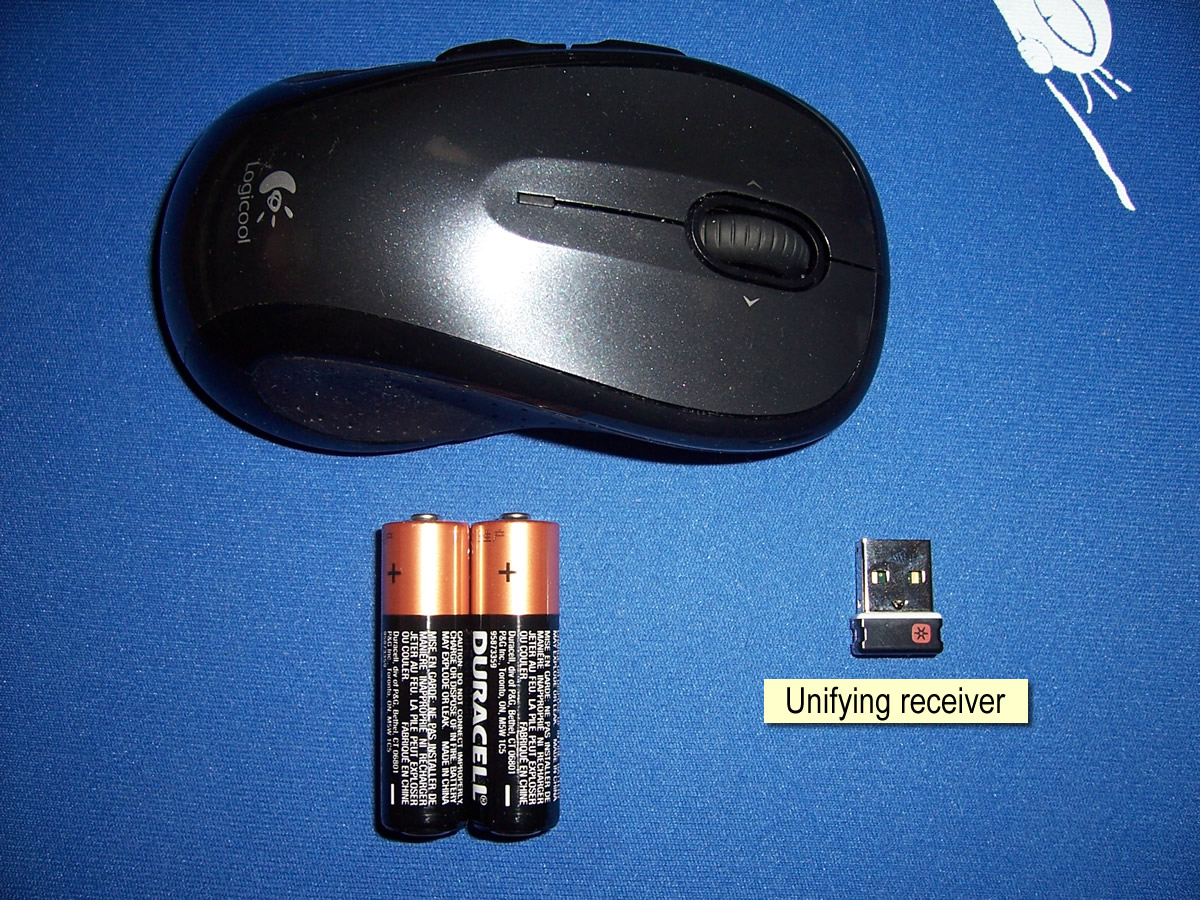 Screenshot 2 – Source: MacHouse |
Logitech’s computer mice are characterized by a USB connector called Unifying Receiver and software called Control Center. And Logitech Wireless Mouse M510 also comes with a unifying receiver, too. (See Screenshot 2.) This USB connector catches a different frequency for each Logitech product. So you can actually use more than 1 Logitech computer mouse on the same terminal. Control Center is a Preference Pane application that will let you check the current battery level and assign functions to mouse buttons. For example, as shown in Screenshot 3, I assign a keystroke to Tilt Left such that shifting the wheel to the left will cause the Finder to simulate the keystroke of Home. You cannot just assign a keystroke to a button but also access to a particular folder. For example, this software is configured such that if I press Thumb Forward, the Application Support folder (Users > User > Library > Application Support) will open itself.
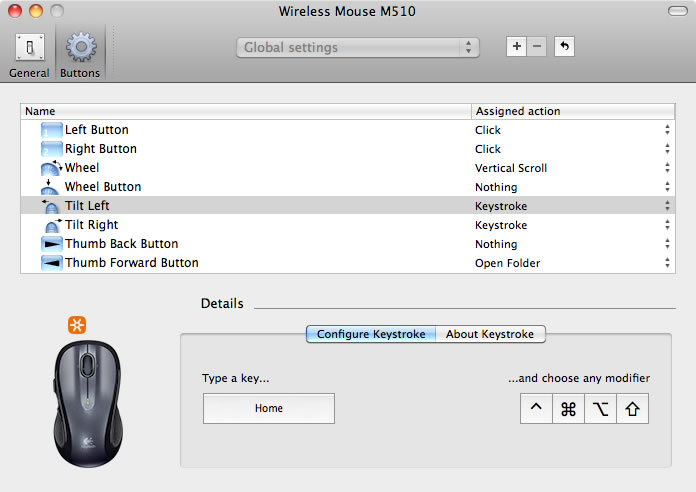 Screenshot 3 – Source: MacHouse |
By the way, let’s compare the physical size of Logitech Wireless Mouse M510 with others quickly. Shown at the center of Screenshot 4 is Logitech M505. M510 is a lot longer than M505. And M510 is a little bit wider than Apple Magic Mouse.
 Screenshot 4 – Source: MacHouse |
Let’s also see the back of Logitech Wireless Mouse M510. It’s a typical Logitech mouse to the extent that there’s a power switch at the bottom of the body. (See Screenshot 5.) Opening the lid, that’s where you place two AAA batteries. Also, there is a storage room for Unifying receiver.
 Screenshot 5 – Source: MacHouse |
Compared with M505, which has 5 buttons, Logitech Wireless Mouse M510 has 7 buttons. Does that necessarily mean M510 is better? Not really… Well, I don’t use Thumb Forward and Thumb Backward at all.
There is one minor aspect of Logitech Wireless Mouse M510 that I want to mention. It’s the wheel. If you rotate it forward, the wheel can make a strange noise reminding you that this mouse is a cheap gadget. It sounds like it’s telling you that the wheel is hollow inside. You know that kind of sound?
Also, let me mention how long two brand-new batteries lasted for me. According to Logitech, two batteries can last as long as 2 years. In reality, my batteries lasted for about 6 and a half months. At first, I wondered why I lost my control over this mouse about 10 days ago. And I just figured out that the batteries were dead. The battery power ran out much quickly than I had expected. I have a big army of rechargeable batteries. So it’s not a big deal.
If there is anything about Logitech Wireless Mouse M510 that is better than M505, that’s the grip rubber. Screenshot 6 shows the side picture of M510. If you grab both M505 and M510, you can tell that M510 has gotten a better quality of rubber. And there are a lot of holes, which seems to be effective in letting your hand hold the mouse tightly with little force.
 Screenshot 6 – Source: MacHouse |
In summary, Logitech Wireless Mouse M510 gives you 7 buttons to control. In reality, you are unlikely to make good use of all 7 buttons. I don’t. Chances are that you won’t even get to use Thumb Forward and Thumb Back when you play games. These two side buttons and the wheel are quite stiff, which even make it difficult for you to utilize them. Personally, I prefer M505 because its small physical size makes it easy for me to hold it in my palm.
References
Product Review: Logitech (Logicool) Wireless Mouse M505
* We have purchased the product introduced here ourselves. We are not being paid to review this product in any way.

Hi — screen shot 4 has a typo under the M510 mouse.
Good review.
Thanks,
LS
Yes. Muchas gracias, señor…
I have owned the M510 for approx. 4 months and had no problems from it until now. Now the left mouse button works sometimes.. and when drop & dragging.. drops before over correct spot. Sometimes left mouse button won’t work at all. Was a great mouse for months.. now .. going to another brand.. Logitech has given me problems for years and I am kinda fed up… generic brands have lasted longer. Mouse is well under warranty.. but moved and lost receipts from office max… oh well…
Sorry to hear that… Try Logitech M570 Trackball. Once you use it, you will never use a computer mouse. I now have three of them. And I haven’t used a mouse for 2 years.