![]()
TOKYO (MacHouse) – We released 2 Mac software titles just about 30 hours ago. And we are ready to introduce another. It’s called QuickWMA. QuickWMA is a simple solution to batch-converting Window Media Audio clips into QuickTime-readable audio files.
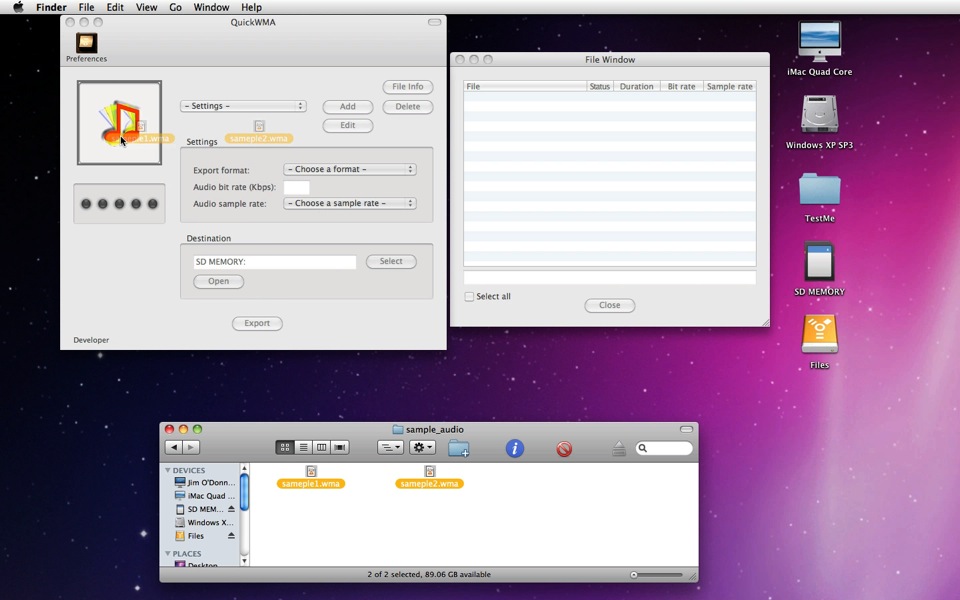 Source: MacHouse |
Mac users are surrounded by devices that are primarily used for PC users. Many audio devices support only Window Media Audio (WMA). QuickWMA is a software title that you can use to convert Window Audio Media clips (.wma) into a different audio format so that you can play them back with QuickTime player. Of course, you won’t need any additional QuickTime component in order to convert audio clips with QuickWMA. Currently, QuickWMA supports such export audio formats as AIF, MOV, MP3, WAV.
 Source: MacHouse |
Click on the button for more information on QuickWMA. ![]()
QuickWMA is a product of MacHouse.

I just bought QuickWMA but it didn’t work.
Once I press the export button but nothing happend. The software create a folder but there is nothing inside.
Please help me
Mr. Burgos,
Thanks you for your bug report. Do you think you can share your WMA clips? If so, please pack them into a zip archive. You can send us files by opening a support ticket at http://support1.mhvt.net .
Thank you
Also, please try using sample audio clips here to see if you have any trouble converting them into any format. (right below 1. Installing and uninstalling QuickWMA)
We have found a few minor bugs. One of them gives the user a green light for converting audio clips even when they haven’t set a sample rate. So we submitted an update to Mac App Store one hour, accordingly. If they determine that it’s a critical bug, they will probably review and then release it in a few days. Or it can take a week or longer.
In the meantime, as long as you have selected export settings (format, audio bit rate for mp3 and mov, audio sample rate) correctly, QuickWMA is unlikely to fail to do its job. So if you still have trouble, please advise of your export settings.
I just purchased QuickWMA. I get as far as selecting export. The progress bar shows up, but no progress happening. The WMA file I chose to experiment with your app is just 3MB and I’ve waited 10 minutes with no progress.
What do you suggest?
Thanks
Cathy,
Thank you for your using QuickWMA.
If you see a progress window and nothing happens, that suggests that your export settings (audio bit rate, sampling rate) are inappropriate. If you need further assistance, we need more information. (Please see ‘Questions?’ at the top menu bar here.)