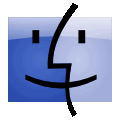
iMac G5 2 GHz (Ambient Light Sensor) has been our main machine for the past two and a half years. We have whipped it and made it compress close to a thousand QuickTime and Flash videos. Life is never easy for this iMac. We expected that its life expectancy would be short. So we thought the zero day would come pretty soon.
In the meantime, we use an external FireWire hard disk drive to back up files while the internal drive only contains Mac OS and application files. In this way, we can access important files even when our iMac dies.
 Screenshot 1 – Network Status |
 Screenshot 2 – Network Configurations |
Day 1
Something unexpected happened yesterday. Suddenly, our iMac refused to connect the Internet. Checking on the Network Status, the light was yellow as opposed to green. (See Screenshot 01.) Instead of 192.168.0.10, the local IP address was shown as 169.254.220.4, according to the Network preference pane (See Screenshot 02.), which could be traced to a private layer through nLayer Communications, an Internet service provider in Illinois, USA. Hmm, bizarre… I could manually enter the local IP address. In fact, the the color of the network status turned into green by doing so except that iMac continued to refuse to connect the Internet.
Then I was going to use some files by turning on the external hard disk drive. But no matter how many times I turned on and off the power, the FireWire-connected external hard disk drive was never loaded to the desktop. Hmm… We have another FireWire-connected hard disk drive. But… This external hard disk drive was not loaded to the desktop, either.
So how possible is it that the internal Ethernet card and the internal FireWire function die on our iMac at the same time? That’s quite unlikely. But I thought of the worst. The thing is that I thought at first that I was unable to get on the Internet with this iMac to collect information. Anyway, I reinstalled the system, which we do every 3 to 6 months. But iMac was still pointing to a wrong local IP address, according to the Network Status. How about external hard disk drives? They could not be loaded to the desktop, either, even after OS reinstallation.
Interestingly, we were able to get on the Internet without using Ethernet. We have a Wireless router, which let us connect the end DSL router through AirPort. Moreover, the main external FireWire-connected drive has a USB connector. So we could also access backup files.
Day 2
After reinstalling OS and applications, iMac was put to rest. Several hours later, something unexpected happened again. Turing on the power, while iMac was staring up, its internal fan suddenly increased its speed. And iMac never came out of a coma. Do I have to reinstall the system again? Well, iMac even refused to accept the startup DVD. So it was no longer the matter installing OS.
Our choices… Hmm… We decided to buy iMac 2.8 GHz. Wait… How about resetting SMU? We totally forgot about it. What is SMU? Another name is the chipset controller. Accoring to Apple, you can reset the chipset of this iMac model by
- unplugging the power cable and leave it for 10 seconds or longer
- plugging the power cable while holding down the power switch at the back of the body
- releasing the power button
- pressing the power button again
So after resetting SMU… Oh, brother… iMac comes back to life again. The Ethernet connection is back. And it loads FireWire-connected external hard disk drives.
References:
