
Final Cut Pro 6 Basics Video Tutorial 03: Two Color Ray
This new video tutorial series is prepared for new Final Cut Pro users. It gives basic training for Final Cut Pro 6 through use of a particular effect or template.
In this video tutorial, we learn how to use Final Cut Pro’s video generator Two Color Ray. Two Color Ray can be found under Video Generators > Render > Two Color Ray. In this Final Cut Pro tutorial, we learn how to use different composite modes.
Keywords: Effects, Video Generators, Render, Two Color Ray, Composite Mode, Screen, Multiply, Darken, Lighten, Keyframe, Motion, Rotation, Divisions
 |
 |
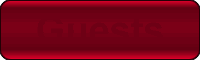 |
 |
· Please read Terms of Use for Guests before watching any of the video tutorials.
· Click here for video membership information.
Final Cut Pro 6 is a product of Apple, Inc.
