![]()
A few days ago, a man came to our office. He said that he was representing the City of Chicago. According to him, the City of Chicago is bidding for the 2016 Olympics. And they decided to make a jigsaw puzzle featuring the City and to ask people for support. “You want us to design a jigsaw puzzle?” I said. Hmm… That’s not a problem. So I just launched Adobe Photoshop CS2. In less than 5 minutes, I quickly designed a jigsaw puzzle with a given photo image.
The following tutorial shows easy steps to design a jigsaw puzzle, using Adobe Photoshop CS2. The photo image used in this tutorial comes from Webshots.
- If you are going to use the photo image mentioned above, quickly repair it with Auto Levels and Hue/Saturation.
- Create a new layer. Fill it with 50% Gray as in the previous tutorial. An alternative approach is to fill the layer entirely with sheer black and then to apply Noise and Gaussian Blur. If you reduce the amount of Gaussian Blur, then you can create a subtle pattern.
- Apply to the layer Texture > Mosaic Tiles.
- Some small parts need to be fixed. Make selections and fill them with the background color.
- Change the blend mode to Hard Light.
- If the pattern layer is too dark, use Hue/Saturation to increase the amount of Lightness.
It looks like we didn’t apply a sufficient amount of Gaussian Blur, according to the last screenshot. As a consequence, there are smudgy spots. Anyhow, I suppose you get the idea of using Noise and Gaussian Blur to render an image with noise into a uniform gray pattern.
 |
 |
 |
 |
 |
 |
 |
 |
Video tutorial with no audio commentary
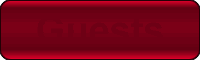 |
 |
Please read Terms of Use for Guests before watching any of the video tutorials.
Photoshop CS2 is a product of Adobe Systems Incorporated.
