![]()
Hosting a blog isn’t so easy. For blog owners, security has been a serious concern. Nowadays, cyber criminals use zombie computers to post spam messages with links to undesirable websites. As for WordPress, there are simple measures that blog administrators can take to reduce the growing tendency of spam attacks.
This video tutorial quickly goes over some of the basic WordPress options to increase blog security. We then introduce three plug-ins for more. These anti-spam security plug-ins are designed for WordPress, but some of them can also be installed in other popular PHP scripts including Coppermine Photo Gallery and phpBB.
So where do these cyber criminals come from? Some of the ones that cause trouble at this blog come from Western Europe, Eastern Europe and Russia. Furthermore, the worst thing you can do concerning blog security is to leave the site unattended. If the site is unattended and you are going to leave comment spammers freely accessible, they will take it over and use it for phishing. If that happens, the hosting company will often charge you hundreds of dollars more for cleaning up the mess.


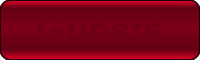 |
 |
Please read Terms of Use for Guests before watching any of the video tutorials.
The WordPress Blog is a product of WordPress.Org.

thought I was going to get to see this.
Need some help on my blog. Think a comment like you mentioned may have got to it.
but I do have comments monitored.
Can’t login to my blog for two days now.
Where have you been? I didn’t find you til tonite.
but del.icio.us’d you and furled, too.
So I won’t miss out. I hope.
The social networking groups may foster some of these spammers.
Aslo think the same for WordPress plugin authors and their forums.
think about it. what better way to get access to the blog and to their email.
Write up a desirable plugin, get it posted on the plugin directory, wait for takers, who suddenly need support cuz there’s not enough instructions, and bam you got it.
Poor blogger didn’t know what hit ’em. site corrupted or hacked, spammail coming!
If you cannot login into your admin WP account, you may probably have to reinstall your WP after backing up its database with phpAdmin.
>what better way to get access to the blog and to their email.
I see your points. But it doesn’t quite matter to us because so far we could stop all undesirable comments. If we receive them, that’s because we intentionally do so to analyze their patterns.