![]()
D-Subtitler is a Mac-only freeware title that is created by Objectif Mac. As of August 2, 2006, it has NOT been in Universal Binary. The current version is 1.0.
D-Subtitler reads a TS folder or a VOB. After D-Subtitler reads either of them, you can choose one of the subtitles (languages) contained in video. Then D-Subtitler OCR (Optical Character Recognition)-scans a particular layer of video. After D-Subtitler extracts a subtitle, you can save it as an srt-formatted file. Then you can embed this srt file in video with a video player like VLC. 

This VTC shows how to read the TS folder of a ripped DVD. An English subtitle is saved as an srt file. It also shows how to embed an extracted subtitle in compressed video with VLC v.0.85.
English
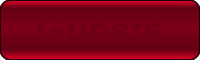 |
 |
Français
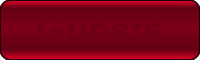 |
 |
Please read Terms of Use for Guests before watching any of the video tutorials.

Pingback: ObjectifMac » Blog Archive » VTC D-Vision 3, D-Subtitler