![]()
We have four PC games to introduce in the third edition of ‘Running PC Games through Boot Camp on Intel Mac Machines.’ The PC games that we introduce this time are
 Screenshot 01: Source – MacHouse |
 Screenshot 02: Source – MacHouse |
 Screenshot 03: Source – MacHouse |
Screenshot 04: Source – MacHouse |
Screenshot 05: Source – MacHouse |
Screenshot 06: Source – MacHouse |
Mac gamers may find the Galactic Civilizations II series similar to Master of Orion III. Honestly, we haven’t really played Galactic Civilizations II. We just wanted to make sure that Galactic Civilizations II: Dread Lords and its expansion pack Dark Avatar, which are both available in one with Galactic Civilizations II: Dread Lords Gold Edition, will run on our test machine. So we want to concentrate on FlatOut 2 and Freedom Force vs. The Third Reich.
FlatOut 2
FlatOut 2 is a 2-year-old car racing game from Bugbear Entertainment (developer) and Vivendi Games (publisher). It’s a game for which English game publisher Virtual Programming is expected to release the Mac version this month. In fact, we released a game play video for this one a week ago.
When you talk about car racing games, there are two well-known titles for Mac gamers. One is Carmageddon, and the other one is 4×4 EVO. I think I grabbed a copy for both games at CompUSA.
MacPlay released Carmagedon in March, 1997. It was developed by SCi Entertainment Group. So it’s more than 10 years old. Carmagedon is a controversial, violent game because you get points for running over by-standards and pedestrians. 4×4 EVO (published by Gathering of Developers in November, 2000) is somewhat different. A big difference is 4×4 EVO’s graphics, which were astonishingly good those days. For Mac gamers, 4×4 EVO was one of the first car racing games where they could purchase parts to upgrade vehicles. Furthermore, let me mention one more car racing games for Macs. Feral Interactive published Colin McRae Rally Mac last year. (Click here to read our game review.) It’s the Mac adoption of Colin McRae Rally 2005 for PC. (It was released on October 28, 2004.)
So where does FlatOut 2 stand? Is it a violent car racing game like Carmageddon? Or is it more like 4×4 EVO or Colin McRae Rally Mac? FlatOut 2 is probably close to 4×4 EVO, other than to Colin McRae Rally Mac. The key control is very simple. You won’t shift speeds in FlatOut 2. Screenshot 07 shows the key setting screen. Basically, you will only need arrows keys, Control and R. If you press the control key, you will get a quick boost, which you can use to push an opponent into an obstacle. In 4×4 EVO, you have three opponents. And you have only opponent in Colin McRae Rally 2005. How about FlatOut 2? You have seven opponents.
 Screenshot 07: Source – MacHouse |
 Screenshot 08: Source – MacHouse |
 Screenshot 09: Source – MacHouse |
As shown in Screenshot 08, you can purchase parts to upgrade your vehicle in FlatOut 2. You will also have to buy new vehicles in order to enter some racing tournaments. (See Screenshot 09.) That means you have to win many tournaments so that you can earn money and then buy parts and new vehicles. How much money you can make in each race depends on your stunts. You have to slam and flip opponents’ cars to earn points. (See Screenshot 10-1.) At the end, your earning will be calculated based on your stunt performance. (See Screenshot 12.) Of course, you have to win good positions to unlock new tournaments.
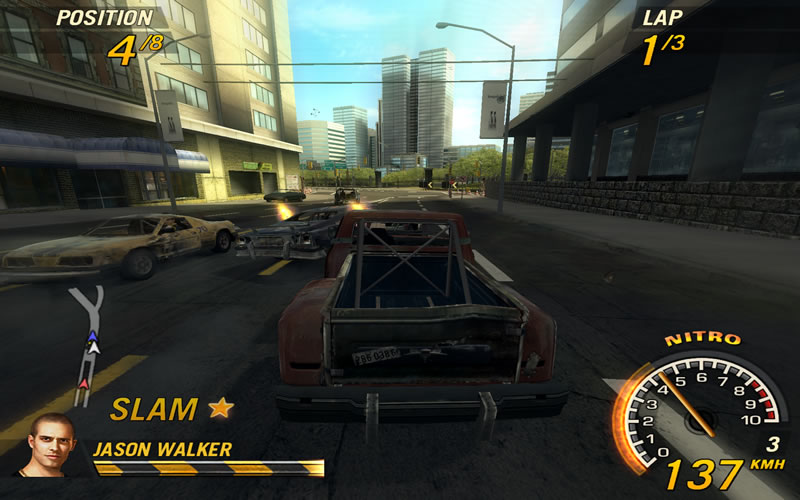 Screenshot 10: Source – MacHouse |
 Screenshot 11: Source – MacHouse |
 Screenshot 12: Source – MacHouse |
An interesting feature of this game is that the car you drive doesn’t technically break. Maybe, a bumper can come off after you slam into another car. But you car will never be damaged in such a way that it won’t run after a serious crash. In the meantime, the driver can get ejected out of the car after a serious crash usually involving only your vehicle. (See Screenshot 13.) In such case, you need to press R to return to the race. But you will be penalized, and your car will return to the location a little behind the place where an accident took place.
 Screenshot 13: Source – MacHouse |
 Screenshot 14: Source – MacHouse |
 Screenshot 15: Source – MacHouse |
 Screenshot 16: Source – MacHouse |
 Screenshot 17: Source – MacHouse |
 Screenshot 18: Source – MacHouse |
 Screenshot 19: Source – MacHouse |
 Screenshot 20: Source – MacHouse |
 Screenshot 21: Source – MacHouse |
Okay. I didn’t mean that I didn’t enjoy playing Colin McRae Rally Mac. But I became sick of playing it one race after another. FlatOut 2 includes interesting stages. For example, there is one stage where you have to total at least five vehicles. (See Screenshot 21.) Screenshot 22-4 show an interesting stage where you perform a stunt at a stadium.
 Screenshot 22: Source – MacHouse |
 Screenshot 23: Source – MacHouse |
 Screenshot 24: Source – MacHouse |
Freedom Force vs. The Third Reich
I’m sure many Mac gamers have heard of Freedom Force. It’s an action, real-time strategy game that is based on a comic story Irrational Games have created. Electronic Arts / Crave Entertainment published the PC version of the game on March 24, 2002. MacPlay released the Mac version 6 months later. Freedom Force vs. The Third Reich is a sequel but not an expansion pack. It’s a stand-alone game package. So you won’t need the original game title to play Freedom Force vs. The Third Reich. Unfortunately, this 2005 game (released by Vivendi Games on March 8, 2005) never made it to Macs. If you have an Intel Mac computer, of course, you can run it through Boot Camp. In fact, I just finished all single-player missions some 22 hours ago.
Personally, I love this Freedom Force series. If you haven’t played either game, I strongly recommend PC / Mac gamers at any age to play it. As I mentioned earlier, it’s based on a comic story. And I laughed several times while playing the game because characters in the game talk funny. One feature of this game that I like is that they used many voice actors to create the game. If you see the credit roll appearing after finishing all single-player missions, there will appear to be several dozen voice actors used in this game. Other features that apply to both Freedom Force and Freedom Force vs. The Third Reich are
 Screenshot 25: Source – MacHouse |
 Screenshot 26: Source – MacHouse |
 Screenshot 27: Source – MacHouse |
 Screenshot 28: Source – MacHouse |
 Screenshot 29: Source – MacHouse |
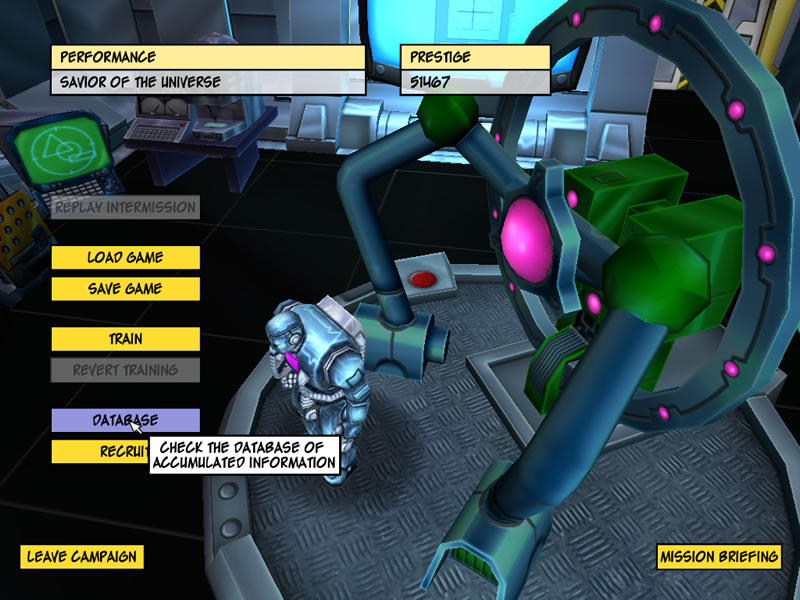 Screenshot 30: Source – MacHouse |
For example, there is a foe called Red Sun. (See Screenshot 28.) He first appears in the mission called Red Sun Rising. He is a Japanese general carrying a sword. He is quite strong. But he is vulnerable to particular attacks. What you need to do is to place the Mouse pointer over to Red Sun. Shown at the bottom of the screen, it appears that he is vulnerable to nuclear and acid attacks. (See Screenshot 29.) In this particular mission, the only character over which you have control is Black Jack at the beginning. Re-forming the mission squad by including one that has nuclear or acid attacks and then starting over the mission is not an option. But finding weaknesses of strong foes and then re-forming the squad can be a good strategy in other missions. There is no easy way to find out which hero has particular types of super powers. You just have to use DATABASE (See Screenshot 30.) or click on DETAILS to see each hero’s powers.
So what’s new in Freedom Force vs. The Third Reich? This sequel introduces five heroes and their origins in cinematic. They are
(appearance in order). Tombstone (See Screenshot 31.) is quite powerful. One of his super power Possession is especially useful. So you want to include him in your fighting squad in every mission where possible. Another powerful, reliable hero is Man O’War. (See Screenshot 32.) Actually, this hero was available in Freedom Force. Anyway, his Bermuda Triangle is quite useful because he can put a foe into stasis (paralysis) when successful. If you want to put him in your mission squad, you have to spend prestige points to recruit him at first by clinking on the RECRUIT button, which is shown in Screenshot 30.
 Screenshot 31: Source – MacHouse |
 Screenshot 32: Source – MacHouse |
There are several bosses you encounter in Freedom Force vs. The Third Reich.
Smaller bosses are
In one mission, you are to fight Red Oktober. In the following mission, you will face her boss Nuclear Winter. He is not very strong. When you defeat Nuclear Winter, he will turn into Glacial Giant, which is a lot stronger.
The very last mission is something interesting. It’s a very long mission. You will face Entropy. She is strong. The game won’t end even after you defeat her. You will face a gigantic being, which is astonishingly easy to defeat, depending on how you do it.
In Freedom Force, Minuteman is the first hero to appear. It’s kind of the leader of all heroes. Freedom Force vs. The Third Reich pays little attention to Minuteman’s existence. Rather, Alchemiss takes the center stage almost for the whole time.
Overall, in my personal opinion, Freedom Force vs. The Third Reich is harder to complete than the original game title. Of course, it’s fun to play because you get to see several new heroes.
 Screenshot 33: Source – MacHouse |
 Screenshot 34: Source – MacHouse |
 Screenshot 35: Source – MacHouse |
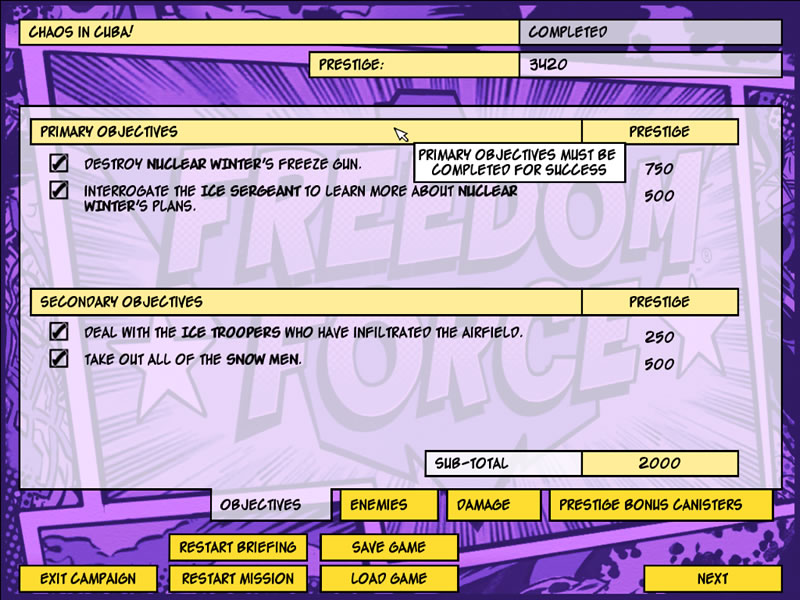 Screenshot 36: Source – MacHouse |
 Screenshot 37: Source – MacHouse |
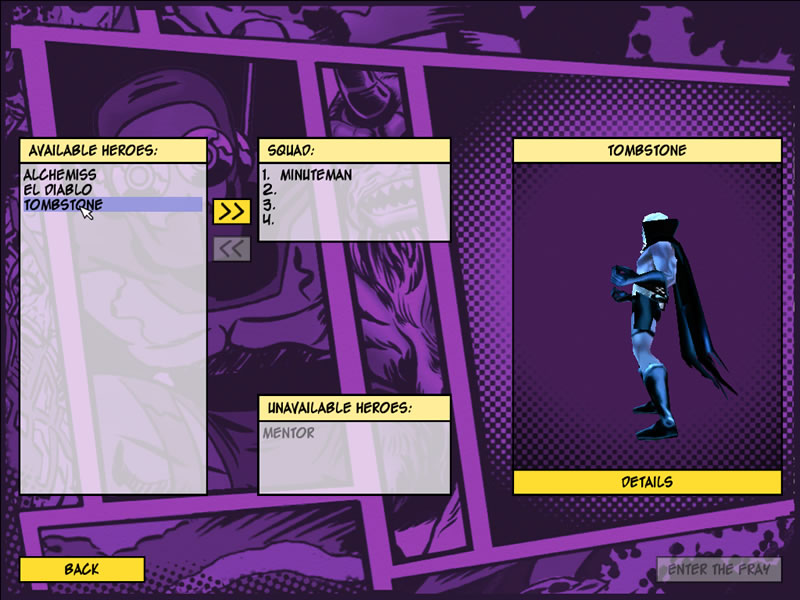 Screenshot 38: Source – MacHouse |
 Screenshot 39: Source – MacHouse |
 Screenshot 40: Source – MacHouse |
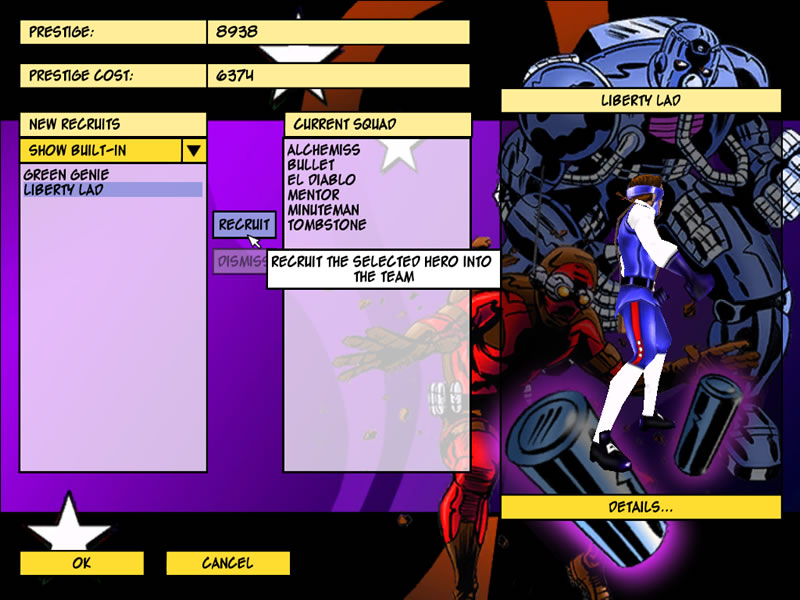 Screenshot 41: Source – MacHouse |
 Screenshot 42: Source – MacHouse |
 Screenshot 43: Source – MacHouse |
 Screenshot 44: Source – MacHouse |
 Screenshot 45: Source – MacHouse |
 Screenshot 46: Source – MacHouse |
 Screenshot 47: Source – MacHouse |
 Screenshot 48: Source – MacHouse |
 Screenshot 49: Source – MacHouse |
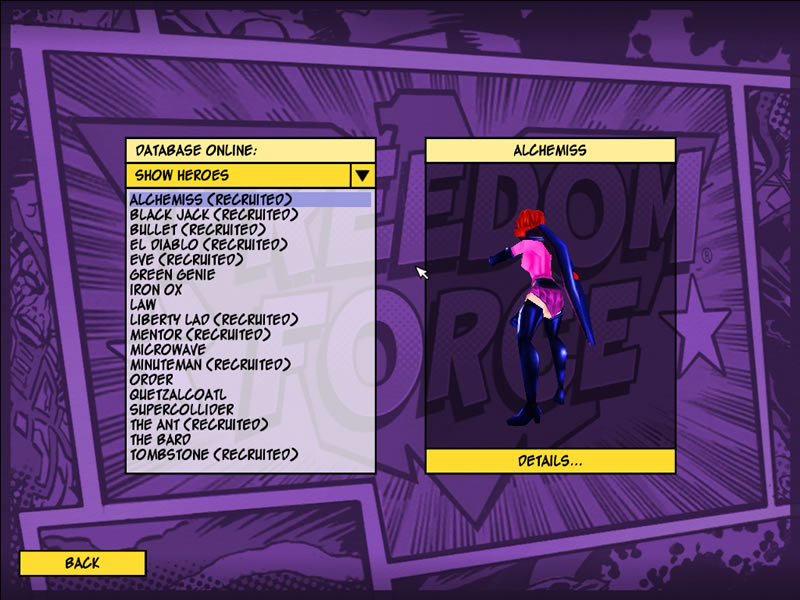 Screenshot 50: Source – MacHouse |
 Screenshot 51: Source – MacHouse |
 Screenshot 52: Source – MacHouse |
 Screenshot 53: Source – MacHouse |
 Screenshot 54: Source – MacHouse |
 Screenshot 55: Source – MacHouse |
 Screenshot 56: Source – MacHouse |
 Screenshot 57: Source – MacHouse |
 Screenshot 58: Source – MacHouse |
 Screenshot 59: Source – MacHouse |
 Screenshot 60: Source – MacHouse |
 Screenshot 61: Source – MacHouse |
 Screenshot 62: Source – MacHouse |
 Screenshot 63: Source – MacHouse |
 Screenshot 64: Source – MacHouse |
 Screenshot 65: Source – MacHouse |
 Screenshot 66: Source – MacHouse |
 Screenshot 67: Source – MacHouse |
 Screenshot 68: Source – MacHouse |
 Screenshot 69: Source – MacHouse |
 Screenshot 70: Source – MacHouse |
 Screenshot 71: Source – MacHouse |
 Screenshot 72: Source – MacHouse |
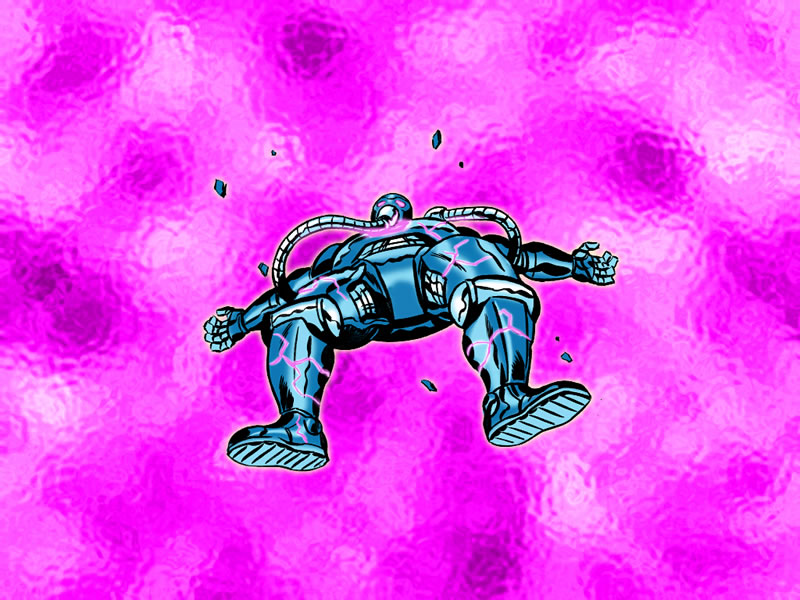 Screenshot 73: Source – MacHouse |
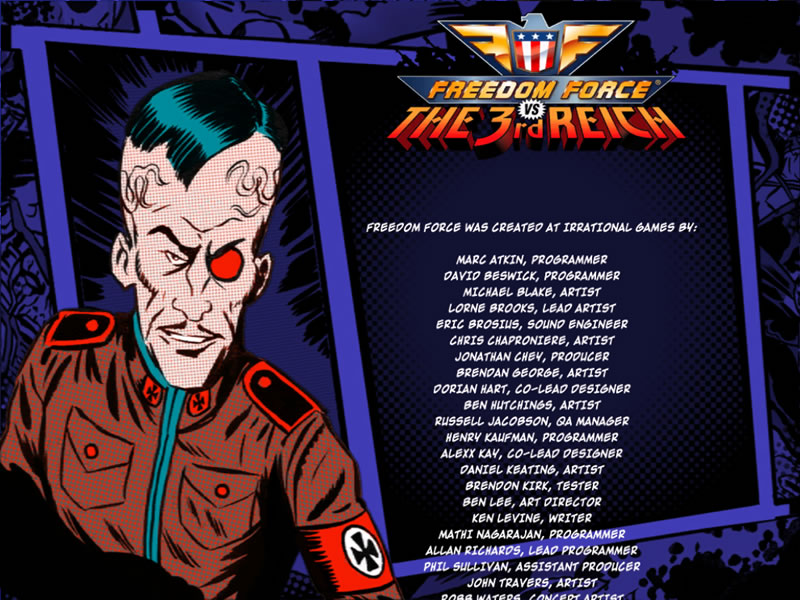 Screenshot 74: Source – MacHouse |
References:
Running PC Games through Boot Camp on Intel Mac Machines
Running PC Games through Boot Camp on Intel Mac Machines – 2008-08-02
Running PC Games through Boot Camp on Intel Mac Machines – 2008-08-01
Wikipedia – Prince of Persia (2008 video game)
